How do I replace Irobot Roomba Series battery
Use the following instructions to replace the Roomba 500 and 600 battery.
1. Remove the side brush screw and side brush.

2. Remove the 4 screws to remove the bottom cover.
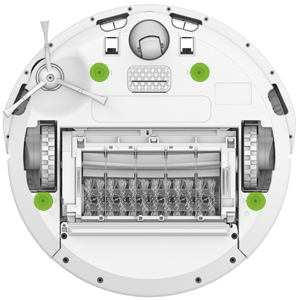
3. Remove the battery.
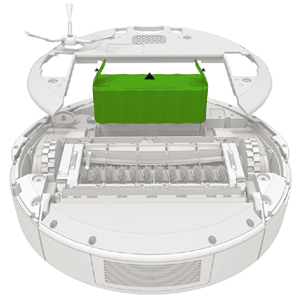
4. Install the replacement battery, with the iRobot logo facing up and charge overnight.
5. Replace the bottom cover, side brush, and side brush screw.
Overview of the Overview of the Irobot Roomba series battery and charging.
Before using Roomba for the first time, you must remove the battery pull tab and charge Roomba overnight. Charging time under normal conditions is at least 2 hours.
Note: If you have a Lithium Ion (Li-Ion) battery, place Roomba on the Home Base to wake up the robot, and then use right away. Visit Battery Types to determine which type of Irobot Roomba 537 battery you have.
Roomba should charge in the following manner:
- If using a charger, the charger should have a solid green power indicator when it is plugged into an outlet.
- If you are using a Home Base, the power indicator should blink approximately once every 4 seconds when plugged into the charger or outlet. For some Home Bases, the power indicator will go out after 4 seconds. This is normal behavior, designed to conserve energy.
- On some robots, the CLEAN indicator should pulse red/amber while charging. Other robots will turn off all indicators after 1 minute of charging and will continue to charge. Some Home Bases will have a solid green power indicator while charging and others will turn off after 4 seconds. These are normal behaviors, designed to conserve energy.
- If Roomba senses that its battery has been discharged, it will enter a special refresh charge cycle. When the refresh charge is initiated, the CLEAN indicator will quickly pulse red/amber. Do not interrupt the cycle once it has begun. The refresh charge cycle is initiated by the robot and cannot be started manually. Some robots will turn off all indicators after 1 minute of charging in refresh charge mode and will continue to charge. This is normal behavior, designed to conserve energy.
Note: Refresh charge is not applicable to a Li-Ion battery. - When the charging cycle is complete, the CLEAN indicator on Roomba should illuminate solid green or will illuminate solid green after pressing the CLEAN button.
- The age of the battery, room temperature, floor type, and frequency of use will reduce Irobot Roomba 780 battery capacity over time.
Battery Status
These are displayed while the robot is cleaning. While the robot is charging, press CLEAN to view the battery's status.
- Green: Fully charged.
- Amber: Partially discharged.
- Pulsing Amber: Charging.
- Red: Nearly discharged.
- Flashing Red: Discharged.
Tips
- Always store Roomba charging on the Home Base or with the charger plugged into the robot. For long-term storage, store Roomba in a cool, dry place.
Note: For long-term storage of a robot with a NiMH Irobot Roomba 630 battery, remove the battery from the robot and store in a cool, dry place. NiMH batteries should be stored after being fully charged. When you want to use Roomba again, insert the battery and fully charge it. NiMH batteries can naturally degrade even when stored separately from Roomba. - If you are experiencing short runtime, please view the battery maintenance tips.
- Please visit the iRobot Store - Parts and Accessories, contact iRobot Customer Care, or use an authorized retailer or partner to purchase a new battery.